- the WorldPay Shopper page: https://secure.worldpay.com/
- Click on the Agreement Login link.
- Click on 'Login to the Shopper Management System' link or click on the Key symbol. Enter your Username and Password to login to your agreement. You will find your Username and Password on the WorldPay FuturePay Agreement Confirmation email you were sent when you first signed up.
- Click the link displaying the Agreement ID you want to change the payment details for.
- Select the Change Payment Details button.
- Enter the new details.
- Select the Submit button to enter your new payment details into the system.
- RBS WorldPay will attempt to take the next payment, when due, from the updated card. If there are any outstanding payments due, we will attempt to debit payment within 24 hours. Once further payment will be taken each consecutive day for any outstanding payment (for each scheduled payment that has been missed). When you change your detail, the new card number will not be displayed in your Shopper Management System account until the first payment has been debited.
- To leave this page, select one of the buttons such as Go to Home Page or Go Back to Agreement
- 0 Users Found This Useful