An auto responder can be setup in cPanel to respond to any incoming emails with a message specified by the user. Auto responders are very useful for people that are away and unable to access their emails. An auto responder does not affect your incoming emails, so they will still be waiting for you when you are available to check them.
To add an autoresponder login to your cPanel account, then select 'Auto Responders' from the 'Email Management' menu. Click on 'Add AutoResponder' at the bottom and customise your message. After you have completed your message click on 'Create/Modify'.
- 0 Los Usuarios han Encontrado Esto Útil