Within cPanel, you have the ability to password protect a folder within your website. You can create as many logins as needed for a protected folder.
Click on Pasword Protect Directories in Site Management. To password protect a directory click on the directory's name. To protect a sub-directory click on the folder next to the name and then click on the sub-directory's name.
This takes you to a configuration panel where you must:
- Check the box labeled 'Password protect this directory'
- Enter the name of the protected directory (this is just what is displayed to the user when they try to access this directory).
- Click Save
- You can then add as many users as you wish, entering a username and password for each
- 0 Utilisateurs l'ont trouvée utile