For Exchange 2007 and 2010 64-bit Mail-Level Backups.
The reason you are required to use the 32-bit version of the software to do the Mail-Level backups is because of a component needed that is provided by Microsoft and is ONLY available in 32-bit and requires the 32-bit Java Runtime Environment be installed.
Required Files
1) Download and install the Advanced software. Login and begin to configure your Information Store or other backups. DO NOT setup the Mail-Level backup at this time. "Save Settings" and then close out of the Advanced client.
2) Download 32-bit MAPI Components
3) Download and Extract the zip to the desktop.
4) Run "ExchangeMapiCdo.exe". Follow the prompts and install it.
5) Extract the 'jvm32.zip' into "c:\Program Files\RedwaxCloudBackupAdvanced"
You should now have a 'jvm32' directory under "C:\Program Files\RedwaxCloudBackupAdvanced"
6) Open My Computer. Navigate to "C:\Program Files\RedwaxCloudBackupAdvanced\bin"
7) Double-Click "RunOBC32.bat"
8) Create the Mail-Level backup set and configure the schedule and other properties. Do NOT close the software when you finish.
9) REQUIRED: Run a Manual Backup of the Mail-Level backup set with the software still open.
From now on the backup scheduler should run the Mail-Level backups as scheduled automatically using the 32-bit version of the client. Occasionally the software may not run the Mail-Level backups as scheduled but this can be resolved easily by using the built-in scheduler of Windows to schedule the "C:\Program Files\RedwaxCloudBackupAdvanced\bin\RunMail