Depending on your package, you can add additional domains to your account in a couple of ways. Parked domains (where multiple domain names bring up the same site or redirects to a sub-directory) and Addon domains (where each domain can appear as an entirely separate site).
Addon Domain
Login to your cPanel account and select 'Addon Domains' under the 'Domains' menu.
Complete the form as follows:
New Domain Name: the domain you wish to add
Subdomain/FTP Username: Whatever you put in the this field will be the folder that is created under your primary account. It will also be the default username for mail and FTP.
Password: your password
Parked Domain
Select 'Parked Domains' from within cPanel and type the name of the paeked domain.
In either instance, you will also need to change the nameservers for that domain (according to the information in your welcom message) and this process may take up to 48 hours because of the nature of DNS propogation.
If you would like to purchase a new domain name you can do so via our website.