Login to cPanel and click 'File Manager' which is located under the 'Site Management' menu, this will bring up the 'File Manager Directory Selection' box where you select which directory you would like to open. This will bring up a list of all the files contained within this directory.
Right-click on a file to bring up the management menu and click on 'Change Permissions'. Make the necessary change and once again click 'Change Permissions'.