A cron job allows you to run a certain command at times set by the job such as deleting temporary files every week so that your disk space is not being used up by those files. You need to have a good knowledge of Linux commands before you can use cron jobs effectively. Check your script with your hosting administrator before adding a cron job.
To setup a cron job:
- Access the 'Cron Jobs' feature under the 'Advanced' menu.
- Select the mode you would like to use Standard or Advanced (UNIX Style). Standard is recommended to most users due to it's simplicity and the pre-set options it offers the user.
- Enter the email address where the cron output will be sent to in the corresponding field.
- Enter the command you wish the cron job to run in the 'Command to run' blank field
- Select how often you wish the command to be run by selecting a tiem frame in the appropriate box.
- Click on 'Save Crontab' to save your changes and set up your cron job, the command run by the cron job must be a valid command.
When a cron job is no longer needed, you should delete it so the command will not continue to run. You can do this by clicking the 'Delete' button next to the cron job you wish to remove.
- 0 Users Found This Useful