You would need to move your content to the public_html folder (for the main domain). You can move the files through cPanel by dragging and dropping the content to the correct location using the file manager or with an ftp program. Remember that if you are using a program like dreamweaver or frontpage which publishes your site, you must have the correct settings or the next time you publish the files will be in the wrong place.
- 0 Users Found This Useful
Related Articles
How do I transfer my existing website's content to Redwax Cloud Hosting?
If you have been using cPanel with your previous host then you need to create a full backup of...
Do you support Joomla!?
We sure do!
How much is a dedicated IP?
You can order a Dedicated IP from your client area.
How to enable/disable Spam Assassin?
Spam Assassin is used to filter out incoming email on a server side basis. The feature can be...
How do I use/access my website email or webmail ?
Working with Email Accounts=============================Please follow the steps below to create a...