Spam Assassin is used to filter out incoming email on a server side basis. The feature can be activated or deactivated through cPanel under the 'Email Manager' menu.
To activate Spam Assassin, click on 'Spam Assassin' from the 'Email Management' menu and select 'Enable SpamAssasin'. You can disable Spam Assassin on the same page once it is enabled by clickking 'Disable SpamAssasin'.
- 0 Els usuaris han Trobat Això Útil